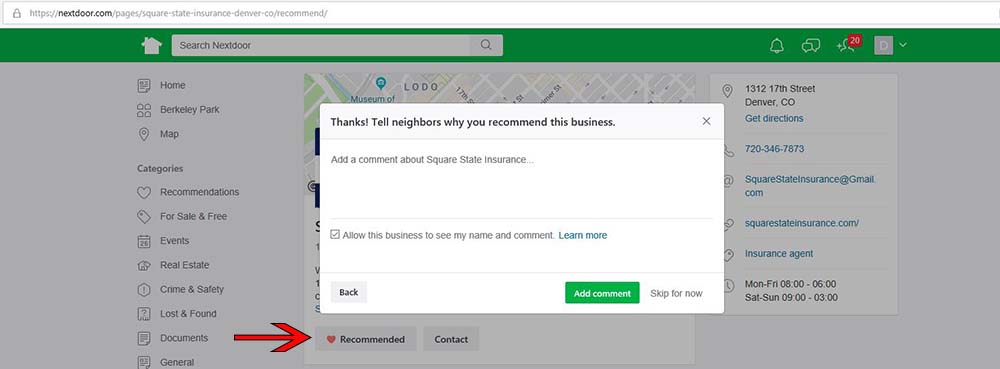Rate Us

Square State Insurance strives to provide top tier customer service to each and every one of our clients. We are extremely proud of our service record. A visit to any one of our review pages will show just how serious we are about providing quality service to all of our customers.
One of the most helpful things our customers can do for us is to leave us reviews online. Reviews like the one you place are extremely helpful to other customers as they search for a local insurance agent in Denver, CO. If you have a moment, we would be extremely grateful if you could leave us a review on Yelp, Google and/or the other review websites listed below.
Here are some site by site instructions that will show you exactly how to leave a review. Thank you for your support!
- You can leave a Google review by first going to https://www.google.com/.
- Once at the Google search engine, please type in Square State Insurance in the search bar.
- In the search results, the right half of the page will display various information about the Square State Insurance business.
- As you scroll down, there is a "Write A Review" button you can click to begin the review process. Please fill out the pop-up form to complete your review.
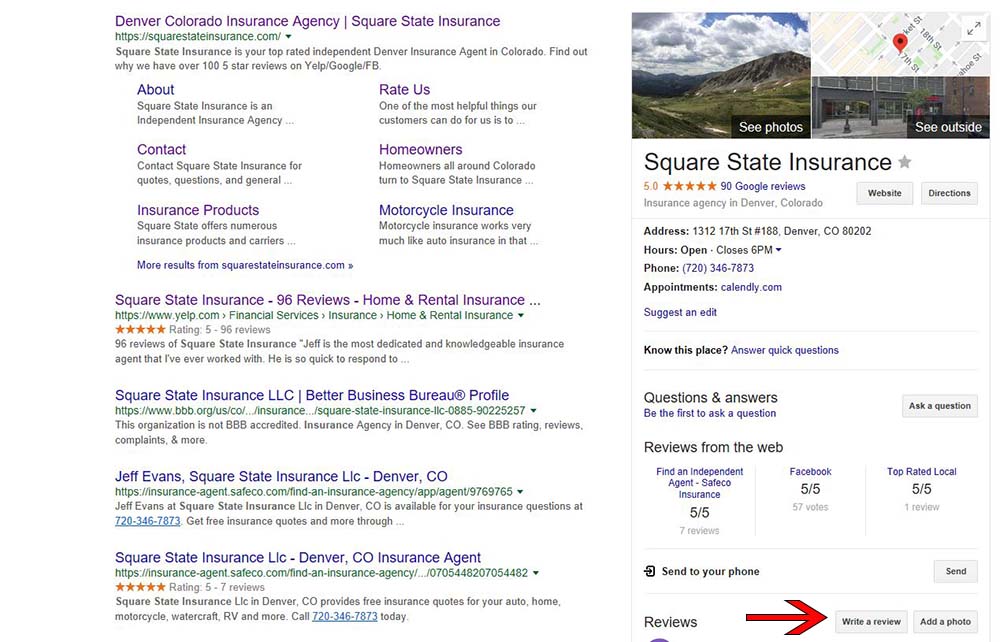
Yelp
- Please visit https://www.yelp.com/biz/square-state-insurance-denver to leave us a Yelp review. You can also visit https://www.yelp.com/ and search for Square State Insurance in Denver, CO.
- Once on our company page, click the "Write A Review" button at the top of the page and write your review in the form.
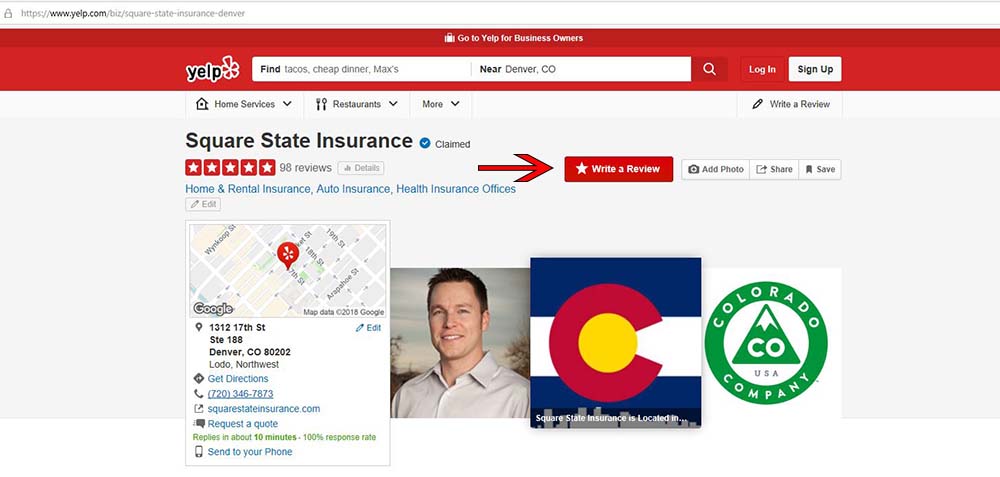
- You can leave a Facebook review by either visiting our direct page: https://www.facebook.com/SquareStateInsurance/ or by logging normally into your Facebook account and searching Square State Insurance in the search bar.
- Once at the Square State Insurance Facebook page, there are two ways to leave a review.
- You can click the […] button at the top of the page, and select "Write A Review" from the drop down menu.
- You can click the "Reviews" section on the left side of the page. Once at the reviews page, please select your star rating and a pop-up box will launch where you can write the review.
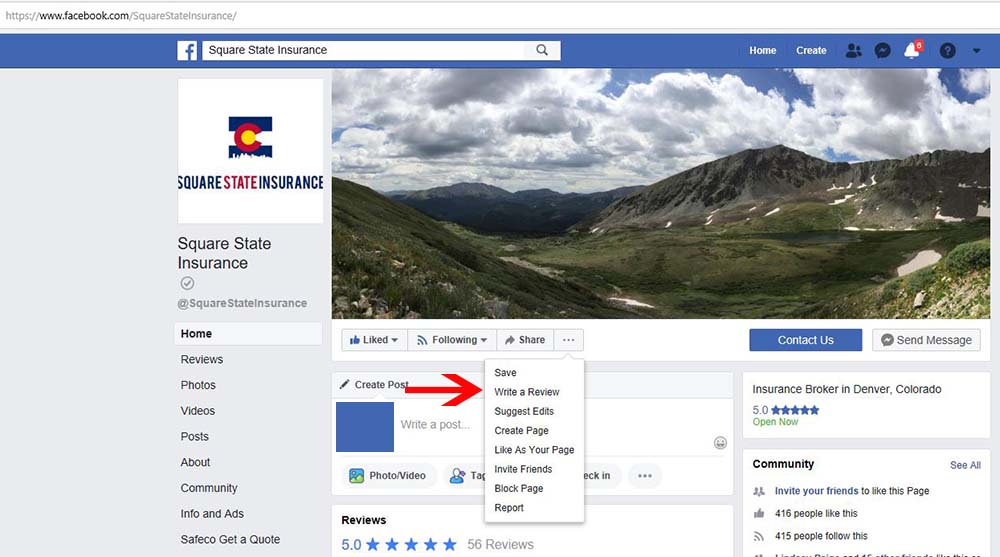
Next Door
- To leave a review on Nextdoor, you must create a profile.
- Once you have a profile, you can use this URL to leave a review: https://nextdoor.com/pages/square-state-insurance-denver-co/recommend/.
- You can also search Square State Insurance in the top search bar and click the "Recommend" button to begin your review.